Customer service chatbots: How to create and use them for social media
Written by Ronnie Gomez
Published on March 15, 2023
Reading time 9 minutes
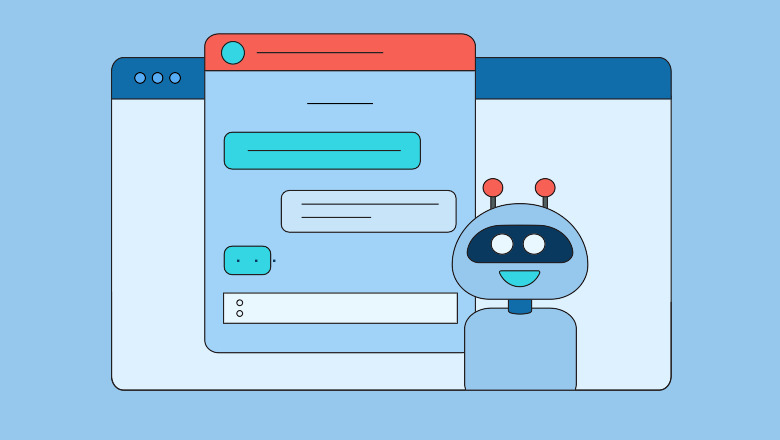
Exceeding customer expectations isn’t as easy as it used to be. High inbound message volumes and rising customer care standards have left support teams hustling to keep resolution times low. It’s officially time to call in the bots. Customer service chatbots, that is.
Don’t panic—no robot can replace a diligent customer service professional. They can, however, quickly handle the frequently asked questions that eat at your team’s bandwidth and leave less time for more pressing support needs.
The consequences of long wait times for high-touch issues can quickly reach your business’s bottom line. According to The Sprout Social Index™ 2022, 36% of consumers say they’ll share a negative support experience with friends and family. A comparable 31% won’t complete their purchase, while 30% will buy from a competitor instead.
Humans and bots can work together to keep customers happy, even as expectations climb. In this article, we’ll cover everything you need to know about customer service chatbots, including tips on implementing a bot strategy that sounds anything but artificial.
- What are customer service chatbots?
- Using chatbots for customer service: The pros and cons
- 3 Examples of companies using customer service chatbots
- How to set up customer service chatbots in Sprout
- 3 Tips on customer service chatbot copywriting
Social Customer Care by Sprout Social
What are customer service chatbots?
A customer service chatbot is a conversational commerce tool that provides customer care via text chat, voice command or both. Brands implement these chatbots on their websites and social messaging platforms like Facebook and Twitter DMs.
Self-service options like chatbots empower customers to problem solve on-demand so that reps can focus on more complex support needs.
There are two different types of customer service chatbots:
- Machine-learning AI chatbots
- Rules-based chatbots
What are AI chatbots?
Machine-learning AI chatbots are programmed to self-learn as they’re introduced to new words, questions, sources of information and dialogue. These bots learn over time—the accuracy of their service improves as the volume of messages they engage with increases.
Amazon Alexa is one of the most famous examples of this bot type. If you have one in your home and think it’s becoming more attuned to your habits and preferences, it’s because she is.
These kinds of bots drive the dialogue and use context clues, embedded skills and conversation history to improve user experiences over time.
What are rule-based chatbots?
Then, there are rule-based chatbots, which follow a series of rules like a flowchart to drive a conversation. Rule-based customer service chatbots are often used for straightforward tasks such as providing basic information, answering frequently asked questions or performing simple transactions.
Rule-based bots give you more control over how your chatbots operate at every stage of the interaction.
Using chatbots for customer service: The pros and cons
The benefits of chatbots in customer service are enormous, but that doesn’t mean they are without limitations. Here are the pros and cons you need to know.
Con: Bots can only deal with limited scenarios
Rule-based chatbots can’t address questions or concerns outside of their defined rules. That’s why they’re best suited for straightforward support needs.
If customers need help outside of the chatbot’s scope, how your team responds and picks up where the bot left off becomes critical. There’s nothing more frustrating—and churn-inducing—than getting passed from bot to bot before receiving a higher tier of support.
Pro: Bots deliver instant responses
Customer service chatbots can increase overall customer satisfaction by boosting your team’s speed and efficiency.
According to the 2022 Salesforce State of the Connected Customer Report, 83% of consumers expect to interact with someone immediately when they contact a company. Once they hit send, you’re on the clock.
Self-service support options like chatbots help your business reach the new gold standard of care. These tools solve common support requests before they make it to your team’s ticket queue, satisfying customers and streamlining your work.
Con: Bots can make customer service experiences repetitive and circular
Earlier, I mentioned rule-based chatbots operate similarly to a flowchart. Have you ever seen a flow chart with way too many options? The path to your final result probably felt endless.
An over-complicated bot strategy can evoke this same feeling for your customers. When self-service support stops being intuitive and starts feeling like a job, customer satisfaction is sure to take a hit. Prevent this by routinely auditing your scripts and rules so the experience stays fresh and up-to-date.
Pro: Bots can provide service outside of business hours
Unlike chatbots, people have lives that need to be lived! If you’re one of the many social media managers or customer service reps who loses sleep over missed messages, chatbots can help you rest easy.
Our team isn’t necessarily monitoring social media 24/7. If people need to reach out to us overnight, chatbots allow us to provide customers with an immediate response.Carollyn Montales
Online Community Management Senior Specialist at Southern California Edison
If your business prefers to have mostly human-to-human interactions with your audience, using chatbots for customer service can help you fill the gaps during off hours. A simple, automated message letting customers know when they can expect a response is often enough to make them feel seen and heard until someone’s back on the clock.
Con: Bots can only offer the basics
In a bot’s eyes, we’re all equal. That sounds nice, but it can be an affront to loyal or influential customers seeking a more human interaction.
At the end of the day, your reps are best-suited for providing tailored care experiences that exceeds expectations. Timely chatbot responses keep customers satisfied. Authentic customer care experiences drive loyalty and word-of-mouth praise.
Pro: Bots help scale your customer care team operations
Phone, email, app, chat, text, DM—there is a never-ending list of ways that customers can reach out to your team. If you’re going to work successfully across multiple channels and technologies while offering quality experiences, you need to embrace automation.
Chatbots quickly answer FAQs and repetitive messages, so your team can shift their focus toward more pressing, complex challenges. The results of that teamwork are quicker issue resolution and happier humans on both sides of the conversation.
3 Examples of companies using customer service chatbots
Chatbot support adoption spread quickly. It’s easy to forget that just a few decades ago, the practice would have sounded like something straight out of a science fiction novel. Now, leading brands are supplementing their care approach to scale their operations, providing customers with high quality support faster.
Let’s see what those bots look like in action. Here’s how businesses are getting the most out of customer service chatbots on their website, as well as on Facebook and Twitter.
1. Domino’s
Domino’s has been a customer experience innovator since the launch of Domino’s Pizza Tracker® back in 2008. Their dedication to proactively addressing customer concerns—even simple ones like “I wonder when my pizza will get here?”—keeps their approach a cut above the rest.
The brand’s approach to bot support further enriches their approach by supporting the end-to-end customer experience. It helps visitors place and track their orders without requiring app downloads or sign-ups, creating a frictionless experience that makes it easy to order again and again.
2. Caesars Sportsbook

Who says a chatbot can’t make you feel like royalty? If you don’t believe it, check out Caesars Sportsbook’s Twitter customer service strategy. Their DM bot builds transparency between their support teams and their customers, all while offering the emperor treatment.
When you message Caesars Sportsbook, the bot immediately prompts you to provide all the relevant details needed for quality support. The instructions request just enough information to prevent time-consuming back-and-forth between customers and support agents without putting too much work on either party.
3. Corelle
Corelle dishware is known for being as beautiful as it is strong. You could say the same thing about their Facebook customer service chatbot.
The bot creates transparency by clearly identifying itself as a bot while setting expectations on when and how one can reach human support. If customers proceed with the chatbot, they can choose from four other unique prompts to push the conversation along. Those prompts include “order support”, “product support”, “shopping help” and “feedback”.
These conversation paths drive quick, convenient solutions for simple problems 24/7, so agents can focus their working hours on the complex issues only they can solve.
How to set up customer service chatbots in Sprout
Sprout Social users can use our Bot Builder to create, preview and deploy chatbots on Twitter and Facebook in a matter of minutes.
In the Bot Builder, you can create a chatbot from scratch or use a template to help you get started.

Whether you’re starting with a blank canvas or using a template, the first steps are the same. Select which profile you want your chatbot to monitor. Then, give your bot a name, an avatar and a description.
Once you click save, you’ll be brought to the screen where you’ll configure the chatbot. If you select a template, a decision tree with predetermined rules and script options will automatically populate in the configuration stage. You can run with it as is or add additional rules and completely customize the copy so the bot sounds and feels more on-brand. If you’re starting from scratch, you’ll need to build out your own script and decision tree based on “Bot Says” this and “User Clicks” that logic.

Each chatbot interaction starts with a welcome message that greets users when they send a direct message to your brand. In addition to text, you can add photos, GIFs and up to three call-to-action buttons in your welcome message.
From there, you can edit or add quick replies and menu options that users click to prompt an auto-response and reach the next step in the bot-driven conversation. Once you’ve added all the necessary layers and considerations, click the eye icon along the right rail to preview and interact with your chatbot before activating it.

For more guidance on how to set up chatbots and streamline customer care in Sprout, check out this learning portal lesson available to all Sprout customers and users in trial.
Customer-to-chatbot interactions will stream directly into the Smart Inbox, supporting seamless handoff between bot and human support. If you’re using Sprout’s integration with Salesforce, you can gain a 360-degree understanding of specific customer experiences in just a few clicks. Combined, these two tools pave a clear path for high-quality customer engagement.

Turn to the Chatbot Report for more real-time bot strategy enhancements. This report features key metrics like Interaction Volume, Most Used Quick Replies and Bot Messages Sent. Combined, they help you get a more accurate picture of how people are actually interacting with your bot and where there are opportunities for improvement.
3 Tips on customer service chatbot copywriting
Chatbots can’t provide that human touch, but that doesn’t mean they have to sound entirely mechanical either. Your scripts can turn a bot interaction into a memorable, on-brand experience. It’s not about pretending bots are human, but writing their scripts so customers have a positive experience interacting with them.
1. Introduce your chatbot
Some people still have their reservations about chatbot support. Their skepticism is valid—a poor chatbot experience can quickly go from “helpful” to “hassle”.
Getting your customers to embrace bot support starts with transparency. Use an introductory message to set expectations on what your chatbot can help with from the get-go. That way, customers can opt-out of the chatbot experience and wait for a human source if they want to.

2. Give your chatbot a personality
A lot of brands worry that chatbots sound, well, too robotic. But with tools like Sprout’s Bot Builder, you can dictate what your bot sounds like, so why not give it a personality?
Remember SmarterChild, the snarky yet informative AOL instant messenger chatbot? By today’s standards, it’s a rudimentary chatbot, but it had a sarcastic personality that at its peak entertained 250,000 people per day.

Personality is more than just how your chatbot ‘speaks.’ Sometimes brands will humanize their chatbot by giving it a name so the conversation feels more personable.
3. Keep your chatbot simple
Remember chatbots aren’t meant to replace humans, but to complement them. Even if you inject personality into your chatbot, keep your copy simple.
The ultimate goal is for chatbots to be helpful and provide solutions. Overly flowery language, metaphors and $10 words will just complicate things for your customers. As you’re writing chatbot copy, lean into instinct and talk like a human would.
Get started with customer service chatbots
Using chatbots for customer service creates a win-win-win situation. Customers get speedy, efficient support for their most common issues, agents get to focus on the complex work only they can handle and businesses reap the benefits of increased satisfaction on both ends.
With help from Sprout’s Bot Builder, you can smash previous reply rate records on critical social customer service channels like Facebook and Twitter. Find out how it can complement your customer care strategy by starting a free, 30-day trial today.
- Categories
Why you need to speed up your social media response time (and how)
Published on June 13, 2024 Reading time 6 minutes - Categories
8 ways customers interact and engage with your brand on social
Published on June 12, 2024 Reading time 7 minutes - Categories
How escalation management creates seamless customer service experiences
Published on April 9, 2024 Reading time 8 minutes







Share