How to analyze Twitter followers effectively
Written by Ronnie Gomez
Published on May 16, 2024
Reading time 8 minutes

Having a lot of followers on Twitter (now known as X) only matters if you’re able to keep them engaged. That means sharing relevant content that resonates with your audience and gets them to take action. If you’re not sure what that looks like, it’s time to learn how to analyze Twitter followers.
So much attention gets put on follower count, but audiences of all sizes can yield strategic insights. When you use Twitter analytics to confirm assumptions about your audience’s tastes and preferences, you uncover valuable data that can shape your marketing strategy.
Throughout the article, we’ll reference Twitter (instead of X) for familiarity purposes. In it, we’ll share how you extract valuable audience insights from your Twitter follower data. You’ll find most of this data using Twitter’s native analytics, though some data points are only provided by third-party tools.
Get the right tools
Manually reviewing the accounts that follow your brand on Twitter is time-consuming and inefficient. If you want to win back hours in your schedule, adopt a tool that consolidates performance data into a single dashboard so you can analyze Twitter followers at scale.
Twitter’s native social media analytics can show you your top posts based on impressions, engagements and engagement rates. If you want to go deeper, you’ll need a third-party tool. For example, Sprout’s Twitter analytics reports will surface important data about your followers—think engagement patterns, popular hashtags, conversation history and more.
Between Twitter and Sprout, you have everything you need to dive in and analyze your followers. Now that you have your toolkit ready to go, here’s how to analyze Twitter followers effectively.
Test out Sprout’s powerful Twitter tools
Once you learn how to easily analyze your Twitter presence with Sprout, you might wonder how you ever did without.
Get an overview of what posts are working and which ones aren’t resonating, as well as competitive insight into the hottest topics being discussed online.
Put these tips in this article to the test with a free 30-day trial of Sprout Social.
- How to conduct a Twitter follower analysis
- What are your Twitter follower demographics?
- What do your followers post about?
- When are your followers active?
- Which influencers are following you?
- Which followers engage the most?
- What type of content resonates with your followers?
- How to use Twitter audience insights
How to conduct a Twitter follower analysis
A Twitter follower analysis involves examining various metrics and data points about the individuals following your brand account. Businesses use this information to gain a better understanding of who their followers are, what they like and how they engage on the platform.
Routine Twitter follower analysis can create a feedback loop that strengthens more than just your Twitter marketing strategy. For example, if your Twitter followers are consistently responding to specific messaging shared on the platform, you may want to repurpose the message for email subject lines or ad copy. If certain visual assets perform better than others, that information can be relayed to creative and web teams to inform design choices. The opportunities are endless.
To analyze your Twitter followers, you first need to gather data using Twitter analytics or a third-party tool like Sprout. From there, you can segment the data to gather insights on your team’s most pressing questions.
What are your Twitter follower demographics?
Twitter removed the Audience Insights tab of their native analytics tool in January 2020. This means the platform no longer provides demographic data directly. However, you can still collect demographic information by relying on what we know about Twitter users in general.
2024 social media demographic data found that Twitter:
- Has 368 million monthly active users.
- Is more popular with people ages 25-35.
- Has a gender distribution of 37% female, 63% male.
- Users spend 34 minutes on the platform per day on average.
The platform saw a decline in monthly active users after rebranding to Twitter in 2023. While some alternatives have gained traction since the rebrand—like Meta’s Threads—Twitter still remains the third most visited social media site in the US, behind Instagram and Facebook.
If these stats align with your target audience, it could be a good idea to pay more attention to this platform.
What do your followers post about?
To analyze your Twitter followers’ interests, you can manually go through and browse each followers’ timeline. But that’s going to take you a long time. Alternatively, you can use Twitter’s audience analytics to get a high-level view of what your audience responds to.
If you want to take things a step further, you’ll need a third-party tool, like Sprout. Our Twitter Trends report shows you what topics and hashtags people use the most in mentions and replies for your connected profile(s).

We also offer social listening features that can help you understand consumer emotions around your brand, your competition, trending topics and more. Our Twitter sentiment analysis tools provide an overview of audience sentiment, as well as historical data that can show how sentiment around a topic has evolved over time.

Between these two reports, you have the ammo you need to create and share more of the content your followers actually like. Also, by understanding topics your followers post about, you’ll increase your chances of being discovered by new people searching for the same type of content.
When are your followers active?
Sharing content without knowing when your audience is most likely to be online is kind of like gambling. While there’s a chance your followers might see your post, there’s also a good chance they won’t.
Boost your odds of being seen by learning the sharing habits of your followers. Posting when your followers are active increases the likelihood of getting seen. It doesn’t guarantee that every single follower will see every single post, but the goal is to increase your chances as much as possible.
So how do you find the best time to post on Twitter? After reviewing social media usage data from Sprout Social customers over the past year, Sprout’s Data Science team discovered that Twitter posts get the most engagement when shared during:
- Mondays from 10 a.m. to noon
- Tuesdays from 9 a.m. to 3 p.m.
- Wednesdays from 9 a.m. to 3 p.m.

This data can offer a strong starting point for businesses beginning to explore Twitter, but keep in mind they’re broad averages. It’s possible your followers may have unique usage patterns that defy these recommendations.
You need to find out when your followers are most likely to engage. There are a couple of options to do this.
First, you can look through your posts that earned the most engagement and record what time they were sent. However, this takes up a lot of time. In order to get enough information to spot a trend you’d need to look at hundreds of posts.
You can use Sprout’s Post Performance Report to get an overview of all your published posts and sort by engagement– whether that’s post link clicks or follows from post–to identify your top performers.

The third approach, which is much more efficient overall is to use Sprout’s Optimal Send Times feature. Powered by ViralPost®, Optimal Send Times finds the best time to share content each day based on when your followers engage the most, then it automatically schedules your posts in those time slots.
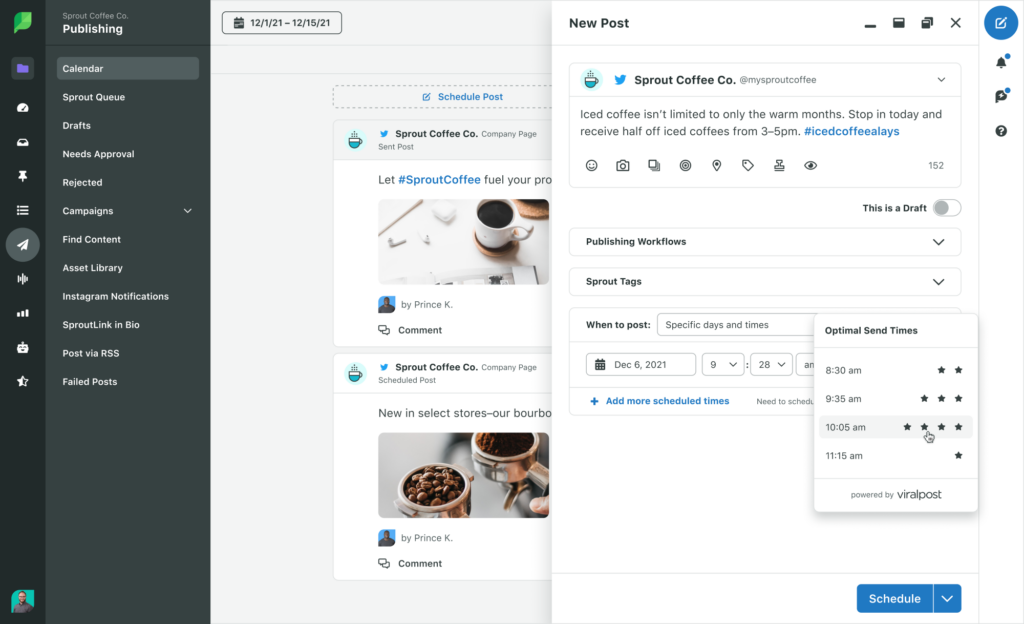
Which influencers are following you?
Connecting with influencers is a great way to grow your audience and become an authority in your industry. But in order to get the most out of your relationship with an influencer on Twitter, you need to engage with them.
Now that verification badges are available to all Twitter users, identifying the real influencers in your follower list isn’t exactly a straightforward process. It’s up to you to analyze your Twitter followers and spot the VIPs. Instead of manually reviewing profiles every time you get a new follower notification, try one of these options:
- BuzzSumo: This content analysis tool surfaces the top sharers who have amplified your content on Twitter. It’s not an exhaustive list of everyone who has shared the article, but a sampling of those who retweeted it 2-3 days after it was first published.
- Sprout Social: Audience Size Influencer Indicators in Sprout Social provide a visual cue about the follower counts of users that appear in the Smart Inbox. Follower counts between 10,000 and 100,000 are labeled in green, and follower counts over 100,000 are labeled orange. Sprout users can create a custom Inbox View to quickly see which notable accounts have engaged with their brand within a given time period.
In addition to finding the influencers who are already following you, get on the offense. Be proactive by finding influencers and getting them to follow you. Check out our full guide on influencer marketing to learn how to activate influencers in your industry.
Which followers engage the most?
Influencers aren’t the only followers that matter. If certain followers frequently celebrate and engage with your brand on Twitter, a little proactive attention can go a long way. According to the 2023 Sprout Social Index™, the most memorable thing a brand can do on social media is respond to their customers.

When you ignore your fans, you risk losing brand advocates and worse, sending potential customers over to your competitors, regardless of their follower count. Sprout’s Twitter Trends Report shows which users engage with you the most and the users frequently mentioned alongside your brand.

Use this report as a way to look for co-marketing opportunities, get ideas for user-generated content or just to highlight your loyal brand advocates.
Analyzing who’s following you on Twitter is important. But knowing who’s mentioning and promoting your account is just as valuable, if not more.
What type of content resonates with your followers?
Seeing what your followers post can spark ideas for new content. But if you want to consistently hit your goals for Twitter, look to your historical data to see what’s worked well in the past.
The goal is to find the topics and types of posts that have driven the most engagement. The quickest way to do this is to look at your sent post history in either Twitter analytics or Sprout. Twitter’s native analytics solution will rank your top posts from a specified period based on impressions, clicks and overall engagement. To gather insights from this data, we recommend organizing it into a spreadsheet, with columns for the post, the topic and its engagement stats.
You can find this information in Sprout as well in the report on Post Performance.

Keep in mind the metrics you should be monitoring here are the ones related to Twitter engagement. Impressions and reach aren’t as important here because they show how many people may have seen your posts. You need to know what content is getting your followers to take action, not just what’s being seen.
How to use Twitter audience insights
Data is nothing unless it informs meaningful updates to your strategy. Once you’ve reported on your team’s most pressing questions, it’s time to use that information to build our social media presence on Twitter.
If an insight feels particularly valuable, or leaves you with a sneaking suspicion that can influence performance, use it to inform a social media test. For example, if you notice audience engagement spikes when you share bright, bold visuals, you could set up an A/B test designed to compare how standard product shots perform against images with illustrations and punchy graphic elements.
Any time you have a hunch, question or challenge related to your strategy, social testing can help you generate powerful insights to support your next steps. Use Twitter to test content types, messaging, timing and more. The findings you gather can significantly enhance your strategy’s effectiveness.
Start analyzing Twitter followers today
Now that you know what to look for, it’s time to start analyzing. Go through the steps above and start learning about who your audience is. But don’t get stuck at the analysis stage. Put your findings to use and improve your Twitter marketing strategy.
- Categories
How the Twitter algorithm works in 2024 [6 strategies]
Published on May 28, 2024 Reading time 8 minutes - Categories
40 Twitter (X) stats to know in marketing in 2024
Published on May 22, 2024 Reading time 9 minutes - Categories
How to schedule Tweets: Your brand’s complete guide in 2024
Published on May 20, 2024 Reading time 13 minutes - Categories
Best times to post on Twitter (X) in 2024
Published on April 15, 2024 Reading time 10 minutes



Share